Easy and Useful Windows 10 Shortcuts.
Windows 10 has quite a few easy to use shortcuts. Here are a few favourites that we use in our day-to-day work, and we hope they will help you with your own tasks throughout the day.
Create a Virtual Desktop (Windows key + Tab + D).
Whether you use a single monitor, or more, using multiple virtual desktops can be really handy. Use the Win+ Tab + D to quickly create a new desktop, and then Win+Tab to switch between desktops.
Being able to create multiple desktops can help you manage tasks and separate your jobs. Something as simple as separating work and social tasks, to handling projects on each new desktop, the virtual desktop can help you to manage your tasks differently, and with less clutter.
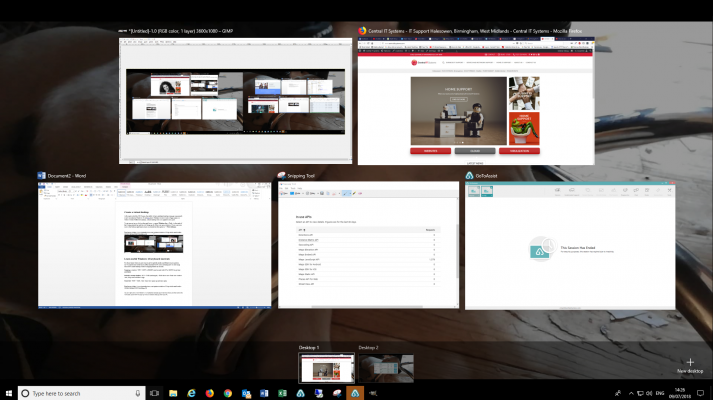
Other Windows 10 Keyboard Shortcuts (Windows key + arrow key)
For some quicker multi-tasking shortcuts, we have the Windows snapping feature: Windows key + Left or Right (also Up and Down).
Switch to recent window (Alt + Tab)
Not a new feature, but always a useful one to know: if you press the alt +tab once it will swap the window back to the last application you used and left open. If you alt+tab and continue to hold alt, you can keep tapping tab to switch to another application, not just the last one used.
